“Smarter Shopping, Better Living! ” $ 5 coupon redemption code is: Y168
Pro Robot Vacuum Cleaner Household Sweeping Machine,Automatic Recharge,Cleaning Appliances,Electric Sweeper Item NO.: YC000019
Copy and share this link on social network or send it to your friends
Copy- Robot Vacuum-Mop Essential G1 Sweeping Mopping Cleaner for home cordless Washing cyclone Suction Smart Planned
| Product Name | Pro Robot Vacuum Cleaner Household Sweeping Machine,Automatic Recharge,Cleaning Appliances,Electric Sweeper |
| Item NO. | YC000019 |
| Weight | 2 kg = 4.4092 lb = 70.5479 oz |
| Category | Housewear & Furnishings > Smart Home |
| Tag | Smart Household Robot , Sweeping Robot Cleaner , Fully Automatic Sweeping Robot |
| Creation Time | 2021-07-16 |

Automatic Robot 3-In-1 Smart Wireless Sweeping Vacuum Cleaner Dry Wet Cleaning Machine Charging Intelligent
Vacuum Cleaner Home
Operation Mode:
2. Charging mode: Connect the Micro- USB head of the USB cable to the charging port of the Robot Vacuum Cleaner and connect the USB head to
the converter for charging .
3. Charge Status: The charging indicator light is on.
indicating that the charging is being charged and the OFF indicates that the charging is complete and the general charging time is about 2-3 hours .
Function: One-button start, sweeping, mopping, vacuum cleaner, USB charging, universal driving, automatic avoidance obstacles, anti-drop, low
noise, intimate, low repetition, high coverage.
Cleaning of the Dust Box:(Dirt may be blown out of the inlet, so please empty the dust box after each use.)
1. The dust box is located at the bottom of the machine, pull the plug to turn outward.
2. Open the dust box, clean up the dirt inside, wipe out residuals using a dried damp cloth.
3. Place the dust box back into the machine.
1. Switch mode: Press the host switch , and the Robot Vacuum Cleaner enters the working
mode working lamp to light up . Press the host switch again and turn off the Robot Vacuum Cleaner.








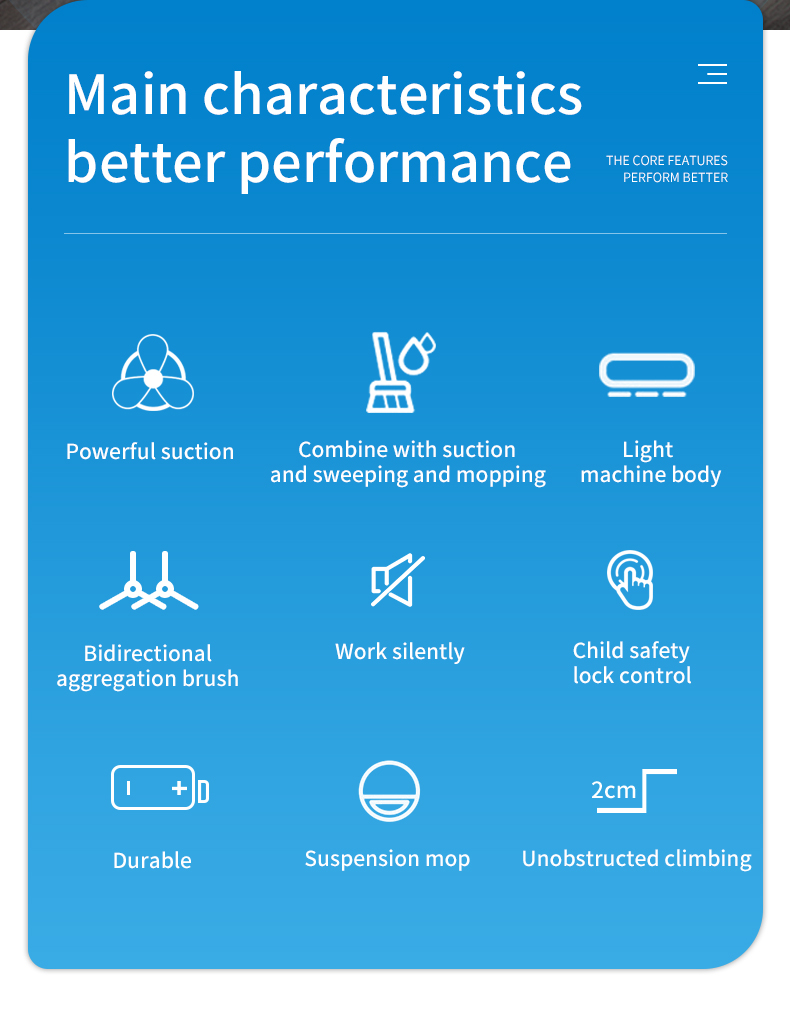


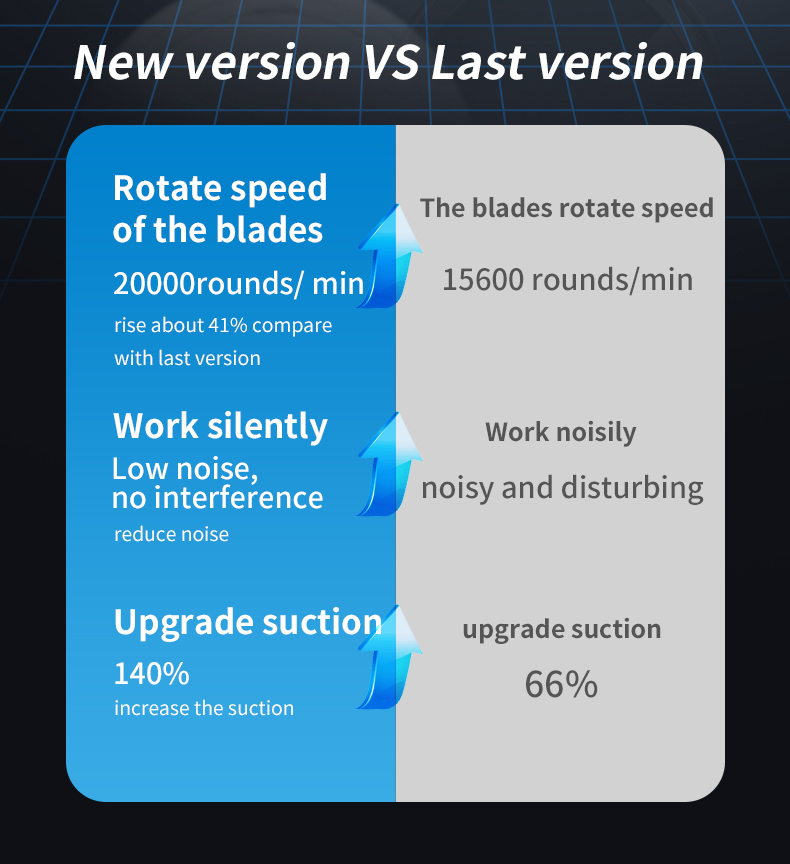

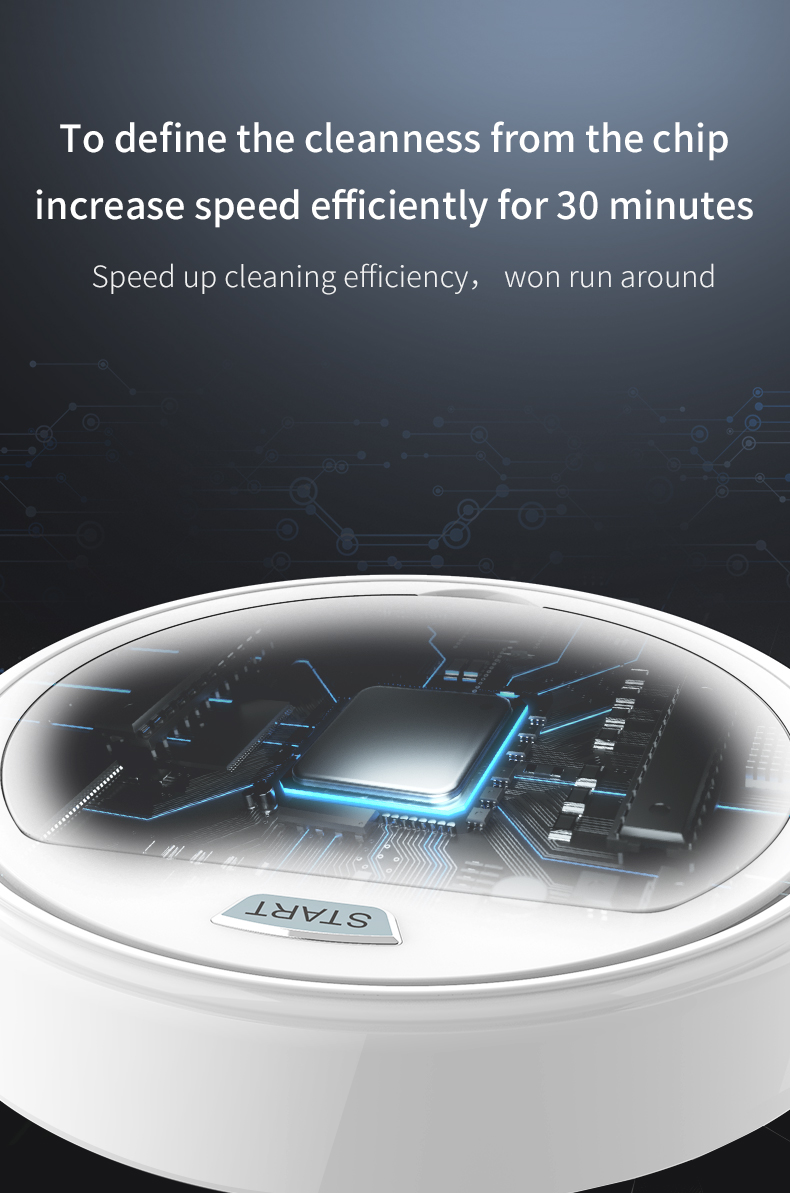

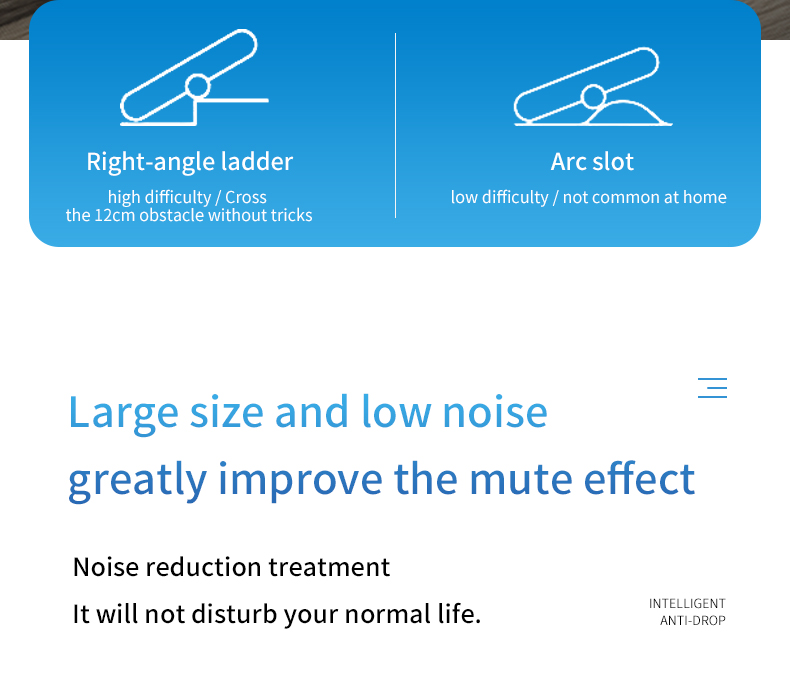

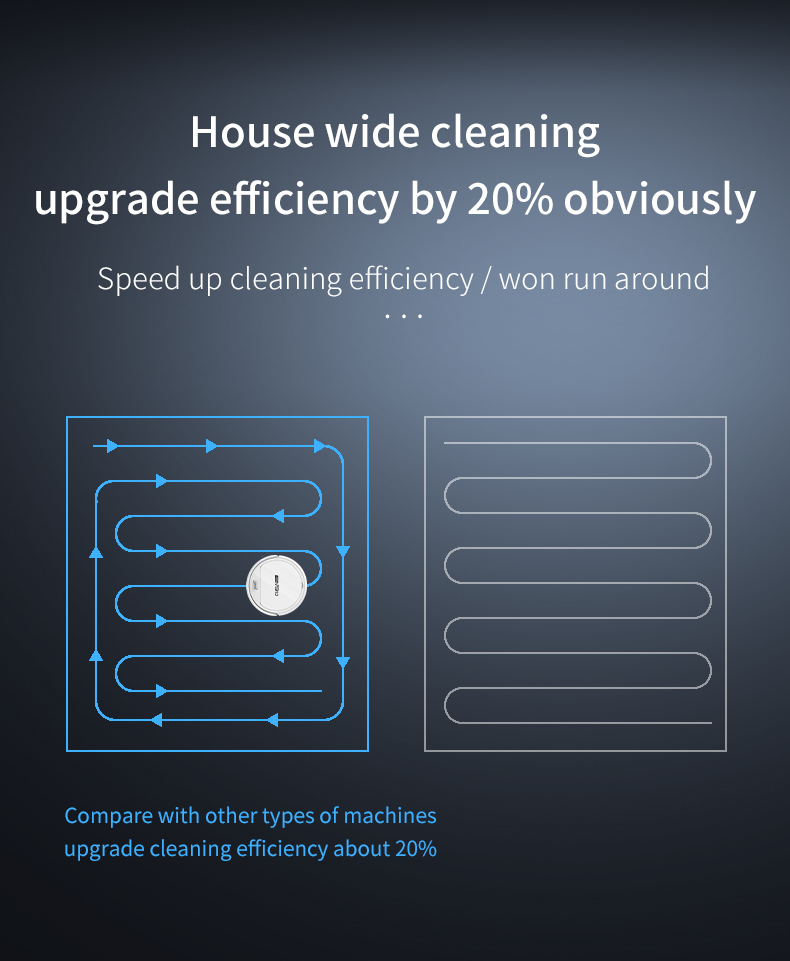
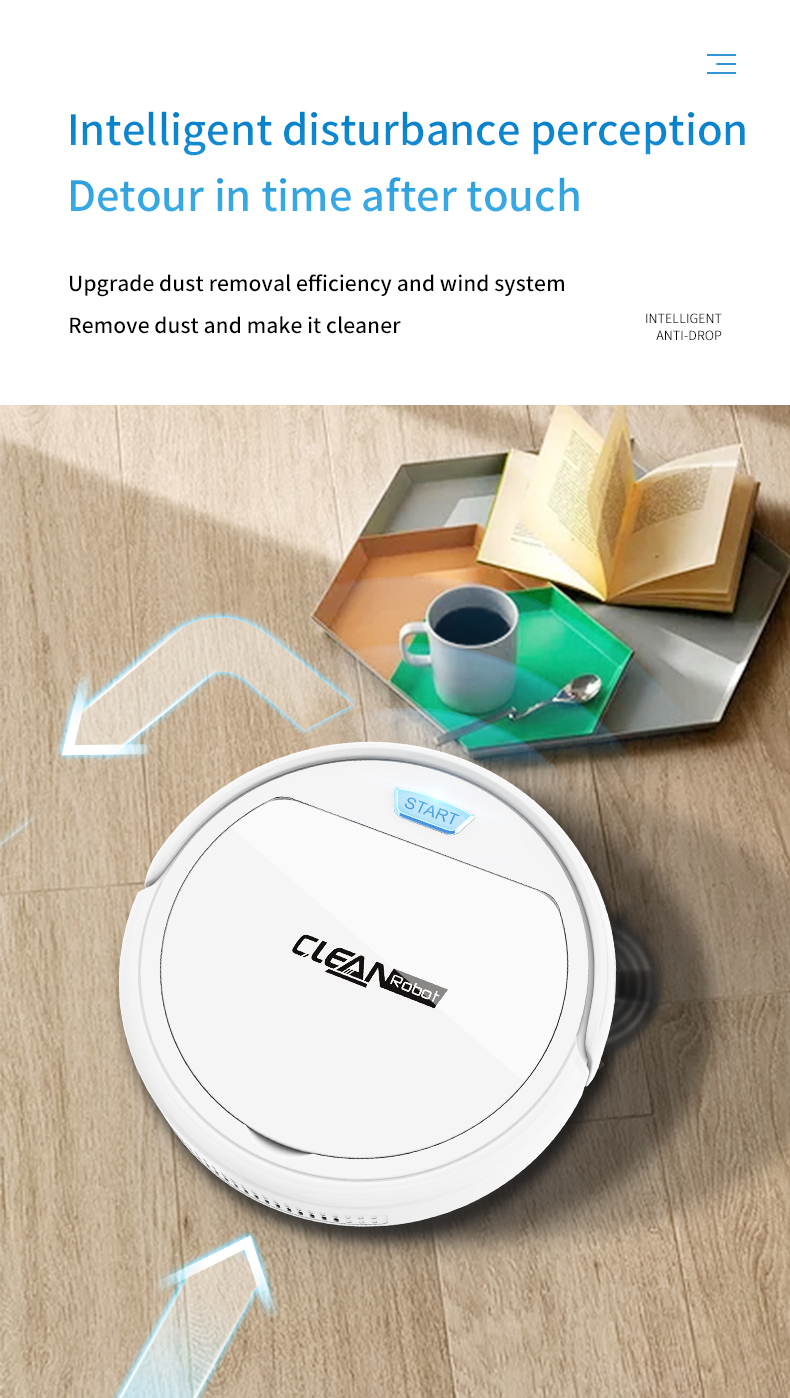



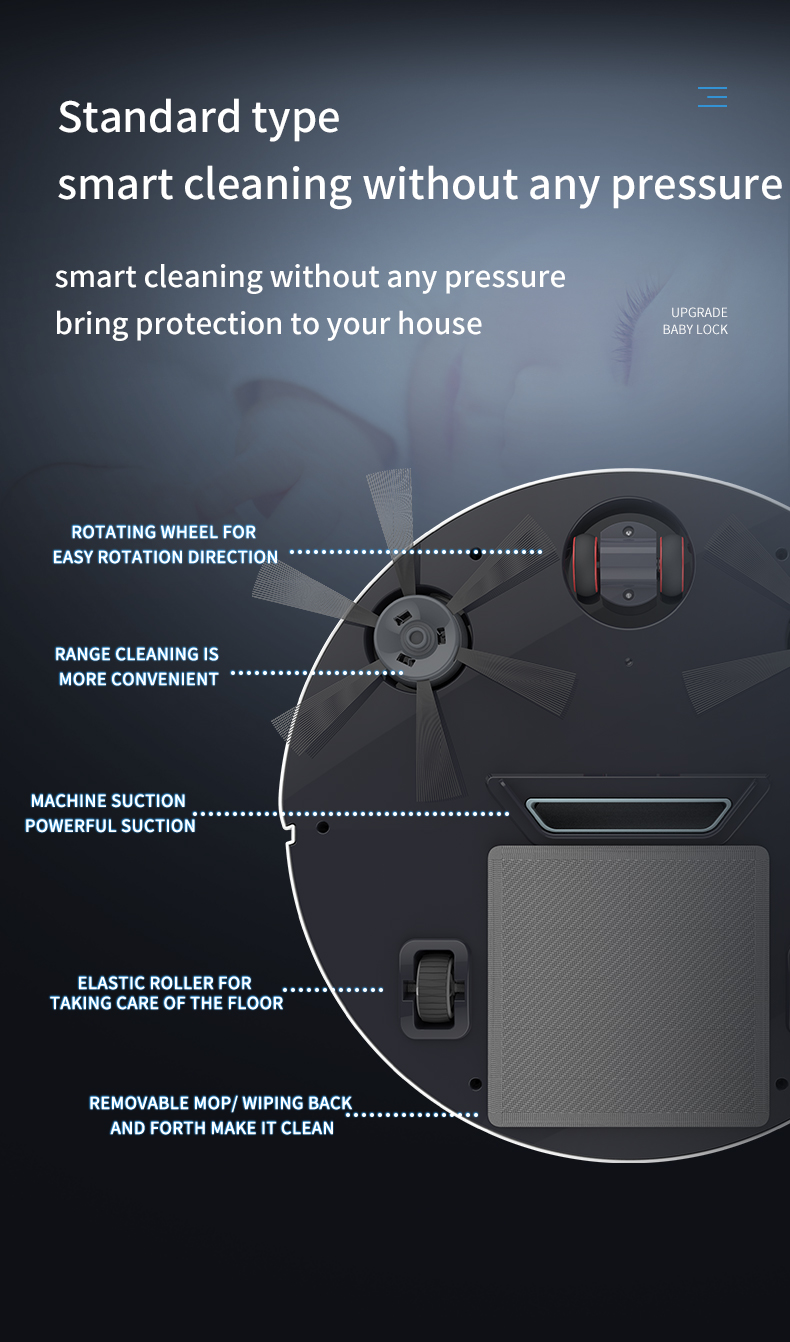
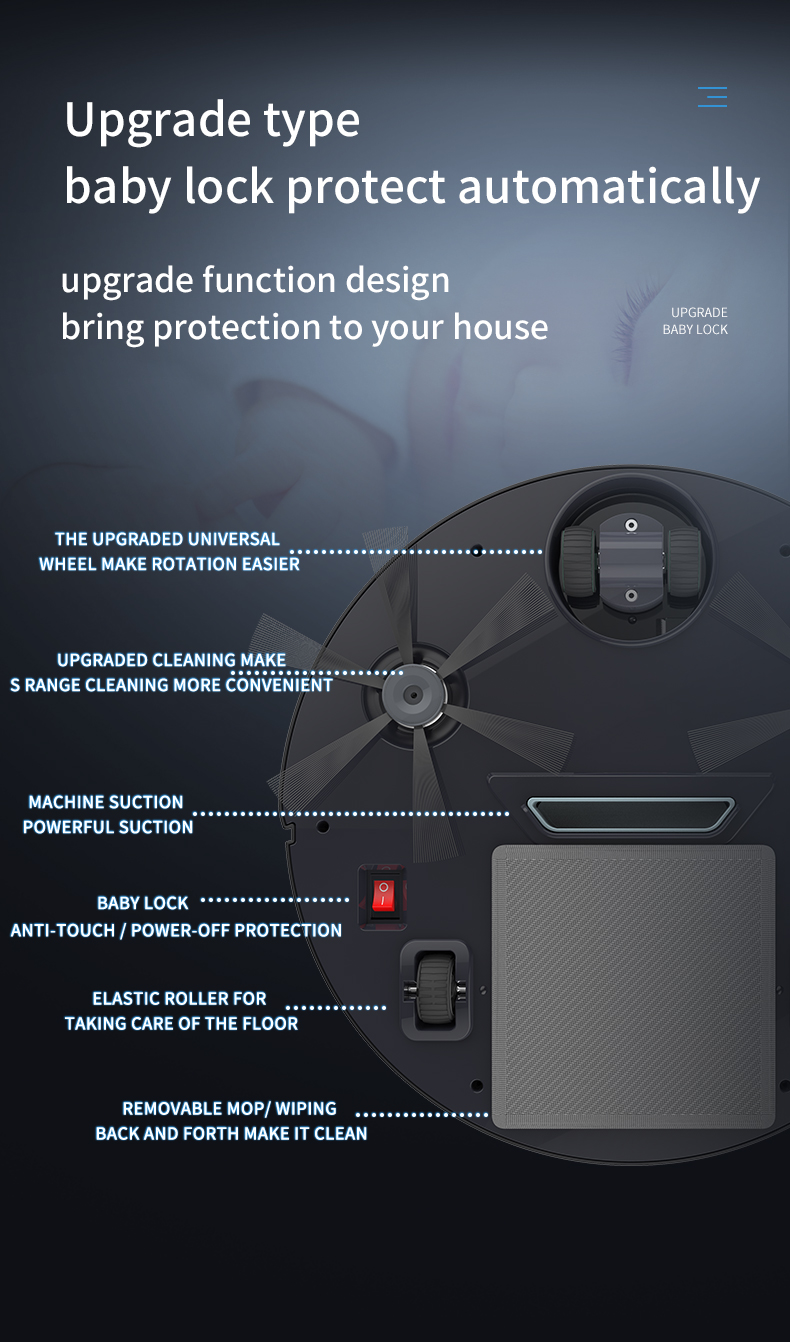


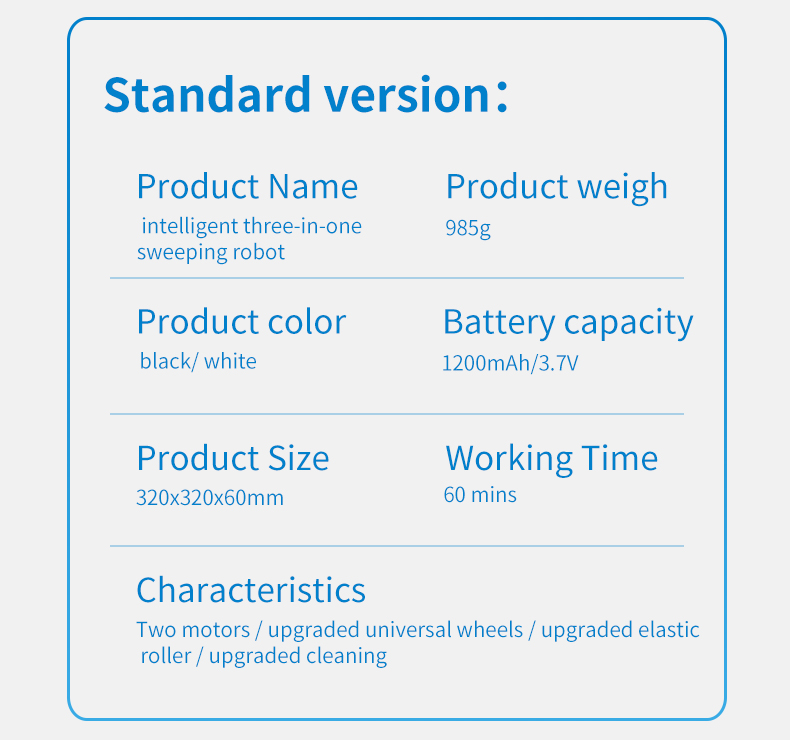
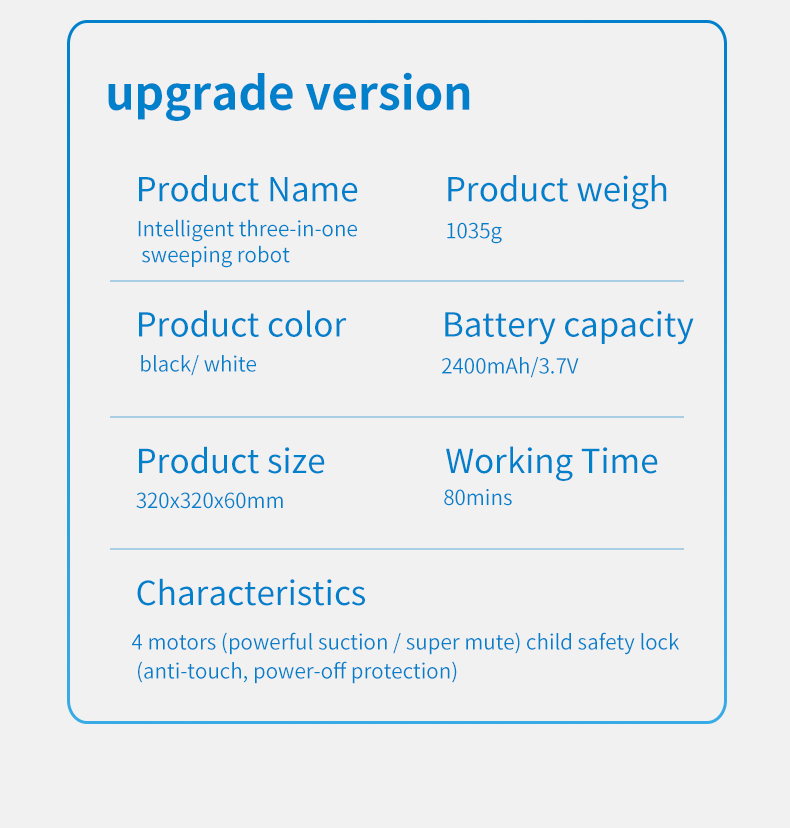

You May Also Like
Newsletter
- Company Info
- Feedback
- Customer Reviews
- About Us
- Contact Us
- News
- User Center
- Forget Password
- My Orders
- Tracking Order
- My Account
- Register
- Payment & Shipping
- Customs & Taxes
- Locations We Ship To
- Shipping Policy
- Payment Methods




















2021-07-21
2021-07-21
2021-07-21
2021-07-21
2021-07-21
2021-07-21
2021-07-14
2021-06-29
2021-06-14
2021-05-19